Arcentry - Frontend Architecture Overview
This guide is targeted towards developers working with Arcentry's code-base. If you are an end-user, please consult the REST-API and Api-Docs documentation instead. If you are an enterprise customer, please find information in the Enterprise section of the documentation.
Arcentry's Browser App consists of three sections:
- A sidebar with multiple tabs on the left
- A shortcut menu on the bottom right
- A page-wide diagramming canvas
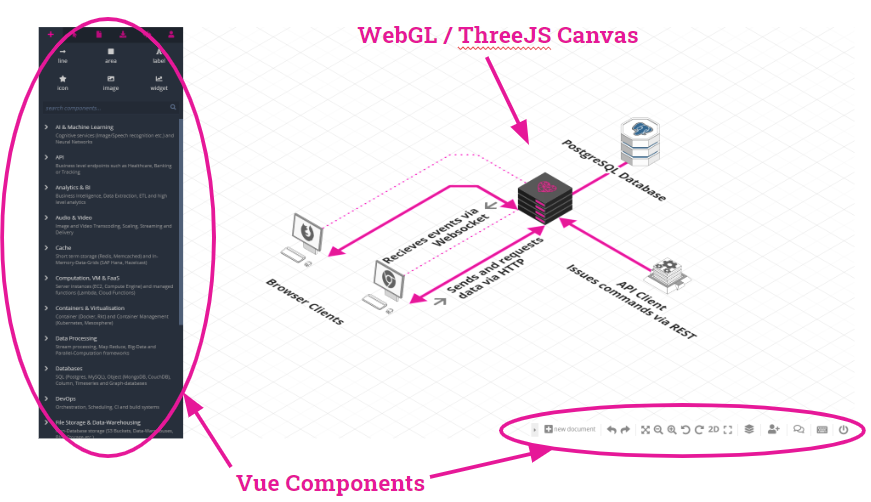
All of Arcentry's HTML based user interfaces are written in VueJS - a MVVM framework comparable to Angular or React.
Arcentry's diagramming canvas uses a 3D rendering technology called WebGL, facilitated by a 3D Framework called THREE.js. As far as the browser is concerned, WebGL is just a flat image. That means that all interactions, click handler, event bubbling etc. are custom implementations.
Frontend Object Structure
The frontend is organized as a hierarchical object graph. The root node is the app that's initialized in src\js\index.js. This is the Vue application that ties everything together.
The app, in turn, creates the sidebar and view menu at the bottom, as well as the canvas. It also initializes a number of services and other singletons that are accessed across the application.
The quickest way to get a holistic impression of how Arcentry works is by looking at the various nodes in this graph. Please find an overview with short descriptions below. The two most important nodes are the Canvas that handles all rendering and 3D interactions and the state.
Object Graph
- app
the main app
- errorReporter
Catches errors and sends reports to a HTTP API
- accountData
store for user account data
- userSettings
store for user settings
- eventHub
app-wide event distribution mechanism
- canvas
main drawing node for the 3D space
- renderer
Renders the scene graph to the canvas
- scene
Root Node for the THREE.js scene
- camera
A wrapper around THREE.Orthograpic camera
- grid
The line grid in the 3D space
- mouseControls
Tracks mouse movement and actions
- mouseProjector
Maps 2D Mouse Coordinates to objects in the 3D space
- continuousPan
Handles panning via arrow keys
- keyboardControls
Handles keyboard interactions
- interactionPlane
Draws ephemeral 2D visuals for selection, hover etc.
- widgetManager
Handles Charts and Scaling Group Widgets
- pixelPlane
Draws 2D shapes like lines, areas, images or icons.
- linePlane
[DEPRECATED] lines are now drawn onto the PixelPlane
- selectionManager
Manages individual and group selection of objects
- hoverManager
Manages mouse hovering
- globalInteractions
Manages Copy & Paste as well as moving grouped objects
- imageCache
Loads and stores 2D textures for images and icons
- layerManager
Handles the user-configurable object layers
- imageRenderer
Renders Images and Icons onto the PixelPlane
- plugin
Registry for Plugins (currently only AWS Cloudwatch)
- animations
Tracks animations on every rendered frame
- directionalLight
An angled light that adds contrast to the sides of components
- ambientLight
A diffuse global light
- objects
Registry for all instances of Arcentry Objects on a diagram
- state
Core Mechanism that processes changes
- history
Keeps a backlog of undo/redo steps
- persistence
Saves state via HTTP
- pubSub
WebSocket endpoint
- meta
Adds non-object data to the state
- objectCreator
Creates Components
- interactionMode
Switches between Modes like Select, Pan, Place Component etc.
- objectFinder
Finds objects based on coordinates
- $refs
Child-component references
- fullscreenOverlay
Shows errors and dialog boxes
- contextOverlay
Shows component specific info
- imageAreaSelector
Used in select rectangle for export as image
- sidebar
The sidebar on the left hand side
- $refs
Child-component references
- resizeHandle
Used to resize the sidebar
- nav
The tabs on top of the sidebar
- overlay
Shows loading animations and status messages
- componentLibrary
The accordeon of components
- contextPanel
The panel showing the current selection
- filePanel
The folder/document tree
- viewControls
menu in the bottom right of the screen
- notifications
Notification bubbles that pop up in the top right