Change Log
What's new in Arcentry?
-

High Resolution Rendering Nov 28th, 2019
It is now possible to export diagrams at any resolution.
-
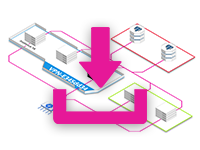
Generate Images via API Oct 5th, 2019
You can now create images for documents or from JSON/CSV directly via the API.
-

Create Diagram Settings Sep 26th, 2019
You can now specify margins, paddings and other settings for automatically created diagrams.
-
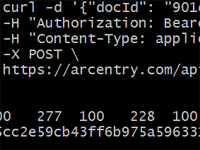
New API Endpoints Aug 18th, 2019
You can now create and manage documents, folders and embeds via the API.
-

Automatic Diagram Creation Aug 18th, 2019
This new API endpoint turns simple JSON or CSV lists of infrastructure components into well structured and layed out diagrams.
-

JSON Exporter Aug 6th, 2019
The new JSON exporter lets you download your entire document as JSON.
-

CSV Exporter Aug 5th, 2019
Our new CSV exporter lets you export your documents for Excel & Co, filter rows and columns and change labels.
-
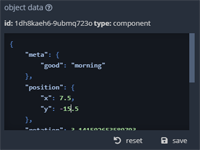
JSON State Editor Aug 2nd, 2019
You can now edit and manipulate the state of your components directly as JSON in the app.
-

Bug Fixes & better Mac Keyboard Support May 26th, 2019
We improved support for Mac keyboards and fixed bugs related deleting objects while collaborating and view menu placement.
-
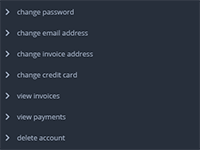
New Account Features February 24th, 2019
You can now change your email, specify a billing address, update your credit card, download your invoices and monitor your charges - directly from the account panel.
-
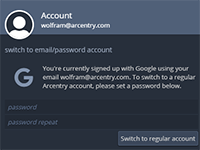
Switch to regular account February 22th, 2019
If you've signup up with Google or Github, you can now easily switch to a regular account from the account tab.
-

New AWS Icons February 18th, 2019
Amazon Web Services have updated their icons - and we love the new look. All AWS objects in Arcentry now display their fresh, new iconography.
-
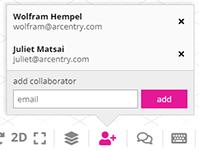
New Feature: Realtime Collaboration February 15th, 2019
Finally: Arcentry now lets you share diagrams with other users and work together in realtime - Google Docs style.
To collaborate with another user, simply click the user-plus icon in the bottom right and add them. You can find all documents that are shared with you in the "shared with me" tab in the documents panel.
-

New Object: Smartphone February 12th, 2019
Granted, not the most world-shattering addition - but there now is a fully customizable smartphone object to indicate mobile support in your diagrams.
-
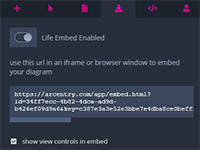
New Feature: Live Embeds February 10th, 2019
Without a doubt, one of the most requested features: Live Embeds enable you to embed realtime updating diagrams directly into third-party applications, e.g. monitoring dashboards like Grafana or Kibana, Web apps or Screens.
You can create live embeds in the export-tab (standard plan only).
-
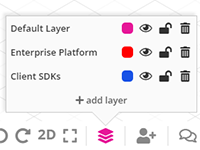
New Feature: Layers February 5th, 2019
Layers make it easier to organize large architectures. They allow you to group objects and toggle their editability, visibility or delete them in bulk. If you've ever used Photoshop, you know the drill.
To use layers, access them in the bottom right menu.
-
Oh dear, over already? Not really, but we've started this changelog on February 1st, 2019 - everything before that isn't covered here.