API Docs
Arcentry has a powerful HTTP API that allows you to create, manipulate and delete objects on your diagrams. Any change is reflected in realtime in the app.
This is useful to:
-
 Automatically document infrastructure
Automatically document infrastructure
-
 Monitor complex deployments
Monitor complex deployments
-
 Programmatically create embeds for wikis and blog posts
Programmatically create embeds for wikis and blog posts
-
 Add metrics to your infrastructure
Add metrics to your infrastructure
-
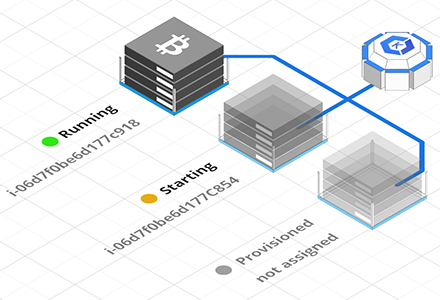 Visualize Scaling Groups
Visualize Scaling Groups
-
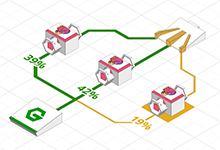 Show problems in their context
Show problems in their context
How the API works
Arcentry's API follows classic REST paradigms. It has two concepts:
-
A document (doc) is any diagram in your application. Each document is identified by a unique id - you can find your document's ID in the API tab in the sidebar
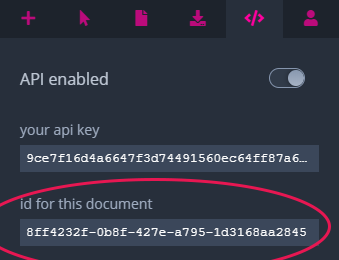
-
An object (obj) is any item on a diagram. That includes components such as databases, servers or custom components as well as line groups, icons, areas, labels or images.
Each object has a unique id within its document. If you've enabled the API you can find an object's id in the API section of its properties panel.
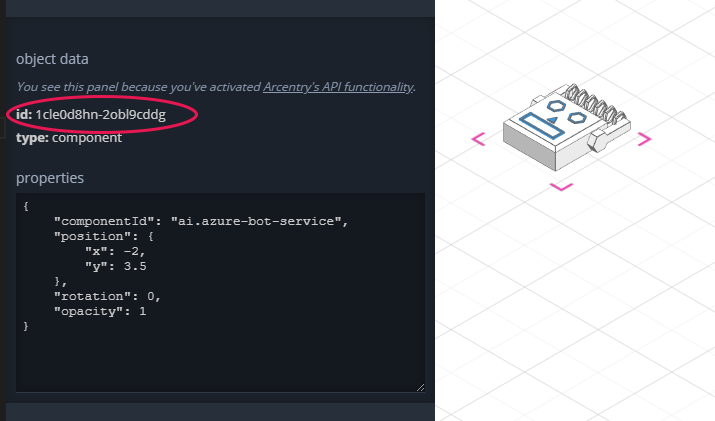
Getting started
Arcentry's API is disabled by default. You can enable it in the API panel on the sidebar. This will create a unique API key. This API key has to be included in every request, either as a URL parameter
https://arcentry.com/api/v1/doc/cbd59b18-6adf-4f18-b6bc-ef1eb715f62c?key=1IP84UTvzJKds1Jomx8gIbTXcEEJSUilGqpxCcmnx
or as a bearer authorization header
Authorization : Bearer 1IP84UTvzJKds1Jomx8gIbTXcEEJSUilGqpxCcmnx
Please don't hardcode your key
As with all passwords and API keys - please don't hardcode this key in your code or commit it to your Github or similar repo. Instead use environment variables or a secure key store such as AWS Secrets Manager, Google Cloud Key Management Service or Azure Key Vault.
JSON only
Arcentry's API expects all POST requests to send JSON data with a header of 'application/json'. Form-data requests are not supported.